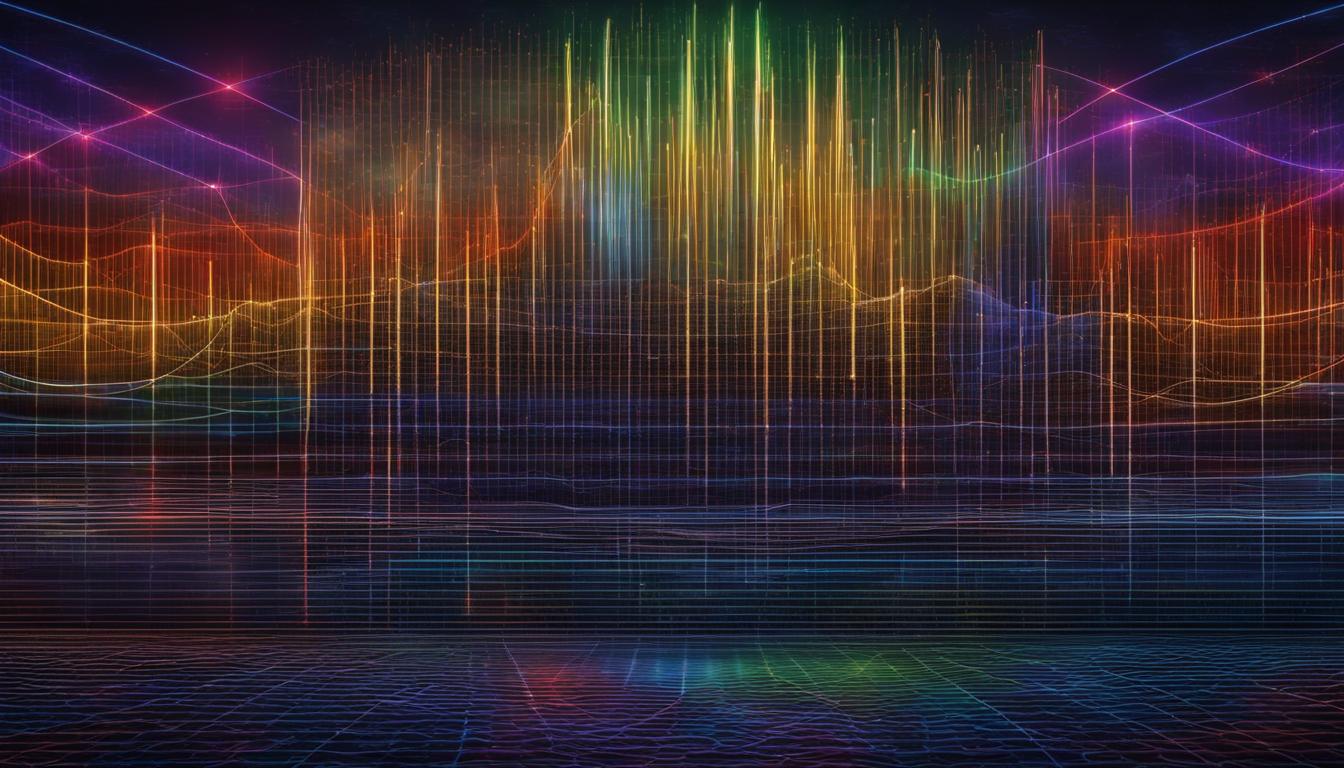Disclosure: This Post Contains Affiliate Links; We earn a commission on purchases.
With the rapid advancement of technology, cell phones and Wi-Fi devices have become an integral part of our lives. However, concerns about their safety and potential health effects have also arisen. In this article, we will explore the topic of cell phone and Wi-Fi safety and address common questions and misconceptions.
Key Takeaways:
- Electromagnetic radiation emitted by cell phones and Wi-Fi devices is non-ionizing and does not pose a risk of cancer.
- Studies have shown no evidence of health risks associated with low-frequency electromagnetic radiation exposure from these devices.
- To minimize radiation exposure, maintain distance from wireless devices, use corded connections when possible, and turn off wireless devices when not in use.
- Consider using EMF protection products and EMF shielding to further reduce exposure to radiofrequency radiation.
- Promote safe cell phone and sleep practices, especially for children, by limiting screen time and keeping transmitting devices away from their bodies.
Understanding the Components of Hotspots and their Security Risks
Hotspots play a crucial role in providing wireless connectivity for our cell phones and other devices. To fully comprehend the security risks associated with hotspots, it is important to understand their components.
A hotspot consists of three main elements:
- The source connection: This connection provides the internet access for the hotspot. It can be a mobile data plan or public Wi-Fi.
- The hotspot device: This device receives the internet signal from the source connection and creates a local Wi-Fi network that other devices can connect to.
- The tethered device: This refers to the device that connects to the hotspot, such as a cell phone, tablet, or computer.
While hotspots offer convenience and flexibility, they also come with their own security risks.
When it comes to public Wi-Fi, it is well-known for its lack of security. Public Wi-Fi networks are often unencrypted, meaning anyone connected to the same network can potentially intercept and view your online activities. This makes it crucial to exercise caution when using public Wi-Fi hotspots.
A VPN, or Virtual Private Network, can provide an extra layer of security when using hotspots. A VPN encrypts your internet connection, making it more difficult for hackers to access your data and ensuring your online activities are private.
Additionally, the connections between the hotspot device and the tethered device are also vulnerable to eavesdropping and hacking. To enhance the security of these connections, it is advisable to:
- Set a strong password for your hotspot device and change it regularly.
- Use WPA2 or WPA3 encryption, which are more secure Wi-Fi protocols.
- Consider using a VPN on both the hotspot device and the tethered device.
By taking these precautions, you can significantly reduce the security risks associated with using hotspots and ensure a safer browsing experience.
Simple Ways to Reduce Wireless Exposures at Home
When it comes to cell phone and Wi-Fi safety, reducing wireless radiation exposure is crucial. By implementing a few simple measures, you can minimize your risk and create a safer environment for you and your family.
Increasing Distance from Wireless Devices
One effective way to reduce wireless radiation exposure is to increase your distance from wireless devices. Avoid keeping cell phones and wireless laptops close to your body, as they emit radiation. Instead, place them on a table or desk when not in use to maintain a safe distance.
Identifying Wireless Emitters in Your Home
Take the time to identify the various wireless devices in your home. Common culprits include computers, smart speakers, Wi-Fi routers, gaming consoles, and cordless phones. By knowing what devices emit wireless radiation, you can take steps to minimize your exposure.
Opting for Corded Technology Connections
Consider using a corded landline or Voice over Internet Protocol (VoIP) system as an alternative to wireless devices. These options greatly reduce radiation exposure compared to their wireless counterparts. Additionally, utilizing wired internet connections instead of Wi-Fi can further minimize wireless radiation exposure.
Turning Off Wireless Devices When Not in Use
A simple yet effective way to minimize wireless radiation exposure is to turn off wireless devices when they are not in use. This includes cell phones, laptops, tablets, and other wireless gadgets. Powering them off eliminates the emission of radiation, reducing your overall exposure.
Common Wireless Devices
| Device | Radiation Emission |
|---|---|
| Computers | Low |
| Smart Speakers | Low |
| Wi-Fi Routers | Medium |
| Gaming Consoles | Medium |
| Cordless Phones | Low to Medium |
Reducing Cell Phone Radiation Exposure
In addition to turning off wireless devices, there are specific measures you can take to reduce cell phone radiation exposure. These include using a corded landline for calls, utilizing speakerphone or plug-in earpieces, and minimizing the time spent on cell phones.
By implementing these simple steps, you can significantly reduce your wireless radiation exposure and create a safer home environment for you and your loved ones.
Safety Tips for Cell Phone Use
In order to minimize cell phone radiation exposure, there are several safety tips to keep in mind. By following these guidelines, you can reduce the potential risks associated with cell phone use.
- Use speakerphone or a plug-in earpiece: Use speakerphone mode or a plug-in earpiece to keep the phone away from your brain and body. This helps minimize direct exposure to the radiation emitted by the device.
- Prefer texting over voice calls: When possible, opt for texting instead of making voice calls. Texting keeps the phone away from your head and reduces exposure.
- Hold the phone away from your body: While sending text messages or using apps, hold the phone away from your body. This helps reduce the proximity of the phone’s radiation to your tissues.
- Avoid carrying a powered-on cell phone in pockets or bras: Carrying a cell phone in close contact with your body increases the exposure to radiation. It’s best to avoid carrying a powered-on cell phone in pockets or bras.
- Turn off automatic updates and reduce active apps: Automatic updates and running multiple apps can increase the radiation emitted by your cell phone. By turning off automatic updates and reducing active apps, you can minimize radiation exposure.
It’s important to note that while these safety tips can help reduce cell phone radiation exposure, the safest way to use a cell phone is to turn it off and use a corded landline whenever possible.
| Tips | Benefits |
|---|---|
| Use speakerphone or a plug-in earpiece | Minimizes direct exposure to radiation |
| Prefer texting over voice calls | Keeps the phone away from the head |
| Hold the phone away from the body | Reduces proximity of radiation to tissues |
| Avoid carrying a powered-on cell phone in pockets or bras | Reduces close contact radiation exposure |
| Turn off automatic updates and reduce active apps | Minimizes radiation emitted by the phone |
By following these safety tips, you can enjoy the convenience of cell phone use while minimizing your exposure to cell phone radiation.
Importance of Turning Off Wireless Devices When Not in Use
Minimizing wireless device exposure is crucial for promoting cell phone and Wi-Fi safety. Even when wireless devices are not actively in use, they continue to emit radiation, posing potential health risks. By turning off wireless devices when not in use, individuals can significantly reduce their wireless emissions and minimize their exposure to electromagnetic fields (EMF). This section outlines the importance of turning off wireless devices, utilizing wired connections, and reducing wireless exposure time.
Minimizing Wireless Emissions
When wireless devices, such as cell phones and routers, are left on, they continuously emit radiofrequency radiation. Turning off these devices when not in use can minimize the overall wireless emissions in your environment. This simple action significantly reduces your exposure to electromagnetic radiation.
Utilizing Wired Connections
Opting for wired connections instead of wireless ones further reduces your exposure to wireless radiation. Using Ethernet cables to connect devices like computers and gaming consoles to the internet eliminates the need for Wi-Fi. This not only provides a more secure and reliable connection but also reduces the amount of wireless radiation in your immediate vicinity.
Reducing Wireless Exposure Time
Minimizing the time spent on wireless devices is another effective way to reduce your wireless exposure. Limiting unnecessary screen time and taking regular breaks from using wireless devices can significantly decrease your overall exposure to wireless radiation. Additionally, turning off your Wi-Fi at bedtime can create an EMF-free sleep environment, promoting better sleep quality.
Incorporating these practices into your daily routine can help protect you and your loved ones from excessive wireless device exposure. By turning off wireless devices when not in use, utilizing wired connections, and reducing wireless exposure time, you can take proactive steps towards enhancing cell phone and Wi-Fi safety.

| Benefits of Turning Off Wireless Devices When Not in Use | Actions |
|---|---|
| Reduces overall wireless emissions | Turn off wireless devices, such as cell phones, laptops, and routers, when not in use |
| Decreases exposure to electromagnetic fields (EMF) | Utilize wired connections, such as Ethernet cables, instead of Wi-Fi |
| Improves sleep quality and creates an EMF-free sleep environment | Turn off Wi-Fi at bedtime |
| Promotes a healthier balance between technology usage and well-being | Limit and reduce the time spent on wireless devices |
Opting for Corded Technology Connections for Enhanced Safety
When it comes to cell phone and Wi-Fi safety, one effective measure is to opt for corded technology connections. By utilizing corded connections, you can enhance safety and minimize wireless radiation exposure. Here are some steps you can take:
- Connect home phones, printers, speakers, and entertainment gear with cords or cables: By using corded connections for these devices and keeping all wireless features off, you can reduce the potential risk of wireless radiation.
- Power off the Wi-Fi router at bedtime: Turning off the Wi-Fi router when not in use, especially at night, can contribute to minimizing wireless emissions in your home.
- Configure internet connections through plug-in cords: Instead of relying on wireless connections, consider using plug-in cords to connect your devices to the internet. This can help further reduce wireless radiation exposure.
- Choose gaming devices with the option for corded hand controllers: Many gaming consoles offer the choice to connect hand controllers with a cord rather than relying on wireless connections. Opting for corded controllers can minimize wireless radiation exposure during gaming sessions.
- Utilize corded accessories like mice or printers: Instead of using wireless accessories, such as wireless mice or printers, consider using corded alternatives. This can help reduce unnecessary wireless radiation exposure.
By incorporating corded technology connections into your daily routine, you can take proactive steps to enhance safety and reduce wireless radiation exposure.
Illustrative Guide to Corded Technology Connections
| Device | Wireless Connection | Corded Connection |
|---|---|---|
| Home Phones | Wireless | Corded landline connection |
| Printers | Wireless | USB or Ethernet connection |
| Speakers | Wireless | 3.5mm audio cable |
| Entertainment Gear (TVs, soundbars) | Wireless | HDMI or RCA cables |
| Gaming Devices | Wireless hand controllers | Corded hand controllers |
| Accessories (Mice, Printers) | Wireless | USB connection |
Powering Off Wireless Devices in Vehicles for Reduced Radiation Exposure
When it comes to cell phone and Wi-Fi safety, reducing radiation exposure in every aspect of our lives is crucial. This includes when we are on the road, where wireless devices in vehicles can contribute to higher levels of radiation emission. To ensure the safety of both ourselves and others, it is recommended to power off wireless devices while driving.
Wireless devices, such as cell phones, emit higher power radiation when we are in motion. This is because the metal surroundings in vehicles can create radiation hotspots, amplifying the radiation emitted by our devices. By turning off wireless connectivity, we can minimize these potentially harmful exposures.
But what about navigation? It is important to plan ahead and use non-wireless GPS navigation systems. These devices can provide accurate directions without the need for wireless connectivity, reducing our reliance on cell phones while driving.
To further enhance safety, it is advised to contact the car manufacturer to inquire about turning off wireless antennas in the vehicle. This additional step can help minimize radiation emission within the vehicle’s surroundings.

The Benefits of Powering Off Wireless Devices in Vehicles:
- Reduced radiation exposure for both the driver and passengers
- Minimized risk of radiation hotspots created by metal surroundings
- Enhanced focus and attention on the road without distractions
- Promotion of responsible and safe driving habits
Comparison of Radiation Exposure Levels
| Scenario | Radiation Exposure Level |
|---|---|
| Cell phone in use while driving | Higher exposure due to radiation hotspots |
| Cell phone powered off while driving | Minimized exposure, reducing potential risks |
By taking the simple step of powering off wireless devices in vehicles, we can significantly reduce our exposure to radiation. This not only promotes our own well-being but also contributes to a safer driving environment for everyone.
Protecting Children and Promoting Sleep Safety
When it comes to cell phone and Wi-Fi safety, it’s important to take extra precautions when using these devices around children. Their thinner skulls and developing brains make them more susceptible to potential radiation damage. To safeguard their health, follow these guidelines:
- Avoid using a cell phone while an infant is on your lap: Infants have a higher absorption rate of electromagnetic radiation, so it’s best to keep transmitting devices, like cell phones, away from their delicate bodies.
- Keep transmitting devices away from a child’s brain and body: This applies to older children as well. Encourage them to use cell phones, tablets, or other wireless devices at a safe distance from their heads and bodies.
Promoting sleep safety is also crucial for children’s well-being. Screen time before bedtime can disrupt sleep patterns and affect overall sleep quality. Here’s how you can promote a safe sleep environment:
- Power off screens and electronics well before bedtime: Dim the lights, avoid using cell phones or tablets at least an hour before sleep, and encourage activities that promote relaxation before bedtime, such as reading a book or having a calm conversation.
- Avoid cell phones beneath pillows: Children should be encouraged to charge their devices outside the bedroom to prevent the temptation of using them during sleep and to avoid any potential radiation exposure.
- Remove TVs, gaming systems, and computers from the bedroom: Disconnecting these devices from power sources or removing them entirely from the sleeping area can help eliminate distractions and create a more sleep-friendly environment.
Conclusion
In summary, the use of cell phones and Wi-Fi devices is generally considered safe, as they emit non-ionizing radiation that is not known to cause cancer. However, it is important to take necessary safety measures to minimize electromagnetic radiation exposure and protect our health.
To reduce radiation exposure, it is recommended to maintain a safe distance from wireless devices, such as cell phones and Wi-Fi routers. Using corded connections whenever possible, such as a corded landline or wired internet connections, can further reduce electromagnetic fields (EMF) exposure. Turning off wireless devices when not in use is also crucial in minimizing unnecessary radiation emissions.
Additionally, promoting safe cell phone practices, such as using speakerphone or plug-in earpieces to keep the phone away from the body, can help minimize radiation exposure. Powering off screens and electronics before bedtime and creating a sleep-friendly environment by keeping cell phones away from the bedroom and charging devices outside the sleeping area can promote better sleep hygiene and reduce radiation exposure during the night.
By implementing these safety measures, individuals can reduce their overall radiation exposure, protect their health, and strike a balance between the convenience of using cell phones and Wi-Fi devices and maintaining safety.
Source Links
- https://www.mcgill.ca/oss/article/general-science-health-and-nutrition-you-asked/cell-phones-and-wifi-are-perfectly-safe
- https://www.security.org/digital-safety/mobile-hotspot-safe/
- https://ehtrust.org/educate-yourself/ten-steps-to-safe-tech/

Subscribe to Our Newsletter